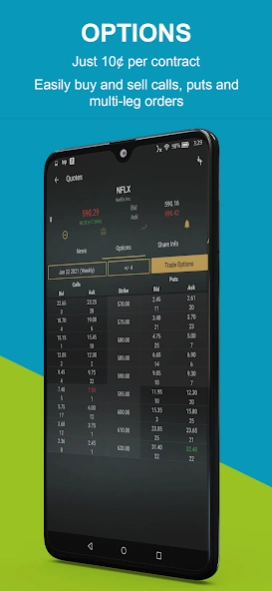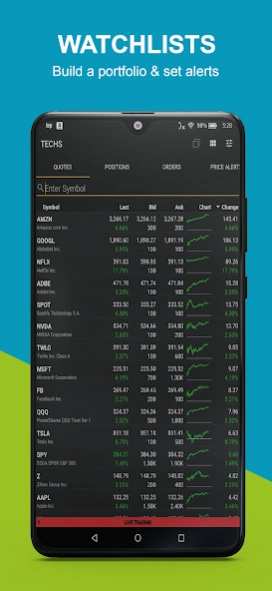eOption: Trading & Investing 3.66.50
Free Version
Publisher Description
eOption: Trading & Investing - Option, stock and ETF trading with streaming prices, watchlists and charts
Don't miss a minute of the market. Download eOption's App & take your trading with you. Trade, watch positions, research, chart & follow market news- anytime, anywhere.
As our name eOption implies, we’re the Option Trading Experts. Trade options, including single and multi-leg spreads, as well as stocks & ETFs - easily, quickly, and securely, right in the palm of your hand.
Available on any Android device.
ALL THE FEATURES YOU NEED:
• Check in while on the go on the markets, your accounts and positions.
• Customize your experience by setting up your screens and watchlists just the way you want. Your watchlists sync with both the app & desktop.
• Keep up on the market with price alerts, real-time streaming quotes, fully interactive charts and news.
• Track and trade stocks, options (including multi-leg strategies), option chains and exchange traded funds (ETFs), and even check your order status when on the go. Extended hours trading also available, in the pre and post market.
• Use alerts to spot potential trading opportunities, get notifications when certain price targets are met, and stay up to date when key news breaks or events occur.
• Manage and monitor your account with real-time balances and positions, as well as transaction history – right at your fingertips.
• Secure and Trusted - your security is our priority.
AT EOPTION, YOU CAN HAVE IT ALL: Unlimited $0 Stock & ETF commissions, 10¢ Options (+$1.99/trade), powerful trading platform and mobile app, free strategy tools and research, and live expert support, all backed by 40+ years of stock and options trading experience. No minimum to open an account. All accounts SIPC insured.
EXERCISE YOUR OPTION TO SAVE WITH EOPTION & DOWNLOAD THE APP TODAY!
* * *
Disclosures
Securities trading offered through Regal Securities, Inc., member SIPC and FINRA.
All investments involve risk, including the loss of principal. Investors should carefully consider their investment objectives and risks carefully before investing.
Mobile trading has inherent risks due to loss of services or delays from system performance, risk parameters, market conditions, and erroneous or unavailable market data. System availability and response times are subject to market conditions and mobile data and Bluetooth connection limitations.
Options involve risk and are not suitable for all investors. Prior to trading options, you must be approved for options trading through eOption. Please read the Option Clearing Corporation’s options disclosure document titled “Characteristics and Risks of Standardized Options.” A copy may be requested at support@eOption.com or via mail to eOption, 950 Milwaukee Ave., Ste. 102, Glenview, IL 60025.
© 2021 Regal Securities, Inc. All rights reserved.
Regal Securities, Inc.
Developer
About eOption: Trading & Investing
eOption: Trading & Investing is a free app for Android published in the Accounting & Finance list of apps, part of Business.
The company that develops eOption: Trading & Investing is Regal Securities, Inc.. The latest version released by its developer is 3.66.50.
To install eOption: Trading & Investing on your Android device, just click the green Continue To App button above to start the installation process. The app is listed on our website since 2023-11-16 and was downloaded 4 times. We have already checked if the download link is safe, however for your own protection we recommend that you scan the downloaded app with your antivirus. Your antivirus may detect the eOption: Trading & Investing as malware as malware if the download link to com.etnasoft.etnamobile.android.eoption is broken.
How to install eOption: Trading & Investing on your Android device:
- Click on the Continue To App button on our website. This will redirect you to Google Play.
- Once the eOption: Trading & Investing is shown in the Google Play listing of your Android device, you can start its download and installation. Tap on the Install button located below the search bar and to the right of the app icon.
- A pop-up window with the permissions required by eOption: Trading & Investing will be shown. Click on Accept to continue the process.
- eOption: Trading & Investing will be downloaded onto your device, displaying a progress. Once the download completes, the installation will start and you'll get a notification after the installation is finished.